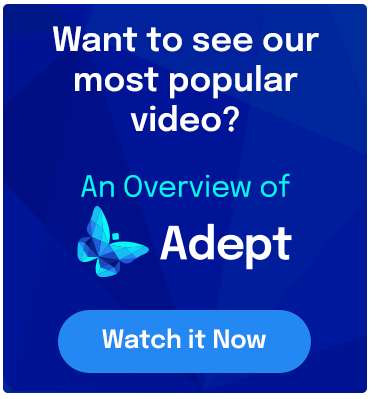Integration is one of those hot topics that has everyone in IT buzzing. Even so, most companies don’t practice anywhere close to what they preach when it comes to syncing up enterprise systems.
The reason is that integration is hard. For most companies, it’s far easier to find manual workarounds to share data between siloed systems than to spend precious time and resources slogging through the technical details of integration. Professionals convince themselves that it’s no big deal to screen hop between an ERP system and a document management system like Adept to track down a maintenance record for a particular piece of machinery and then initiate a separate search to examine the corresponding 2D or 3D engineering drawings. They rationalize those extra few minutes of search time and believe it’s okay to task engineers with manually rekeying of data. No harm, no foul, right?
Wrong. The problem is that these common workarounds, done on any kind of routine basis, introduce unnecessary inefficiencies and human error into core business processes. Conversely, by integrating key systems like ERP and Adept, or Adept and Microsoft SharePoint, for example, organizations stand to gain a number of clear advantages. They can benefit from faster access to critical data. They can streamline product development cycles, even enjoy better overall productivity. It’s difficult to argue with such a potential upside, but it always circles back to the question of how to handle the hard work of integration. Most companies table the possibility, believing the scenario is out of reach, especially those smaller shops with little to no dedicated IT support.
The truth is integration is not out of reach and it doesn’t have to be hard. Not by a long shot. Adept supports a variety of options that allow companies of all sizes and technical skill levels to reap the benefits of connected systems without the heavy lifting typically associated with integration.
3 Key ways to integrate Adept with core systems:
- The most basic level of integration is to keep Adept data synchronized with other core systems like ERP. Companies can set up key intervals for an XML or text output file to be automatically generated and sent to the Adept system for synchronization. This method is somewhat generic so it can be used to integrate Adept with any business system as long as it can provide or accept text or Excel files.
- If the business requires a higher level of integration, perhaps to view a PDF of a particular product in the context of some other business information, the simplest approach is to use Adept’s PublishWave. This add-on generates a PDF of the 2D or 3D model and corresponding documentation and automatically pushes it to a folder where it can be accessed and viewed in other business systems like ERP.
- Companies requiring more tightly-knit integration can consult with Synergis on a custom engagement. Working with Synergis experts, companies can build one-off integrations using Web services connections between Adept and ERP or another key business system. This approach eliminates the need to pass files back and forth making for a clean and higher performing connection. With one-button access, Adept is automatically launched within the context of another system, eliminating the need to screen hop or manually input data between systems.
Integrating enterprise systems is never a slam dunk. But Adept’s varied range of capabilities makes it easy for companies to reap the productivity gains without getting too bogged down in the weeds of integration. Interested in learning more about what Adept can offer? Schedule an one-on-one demo.