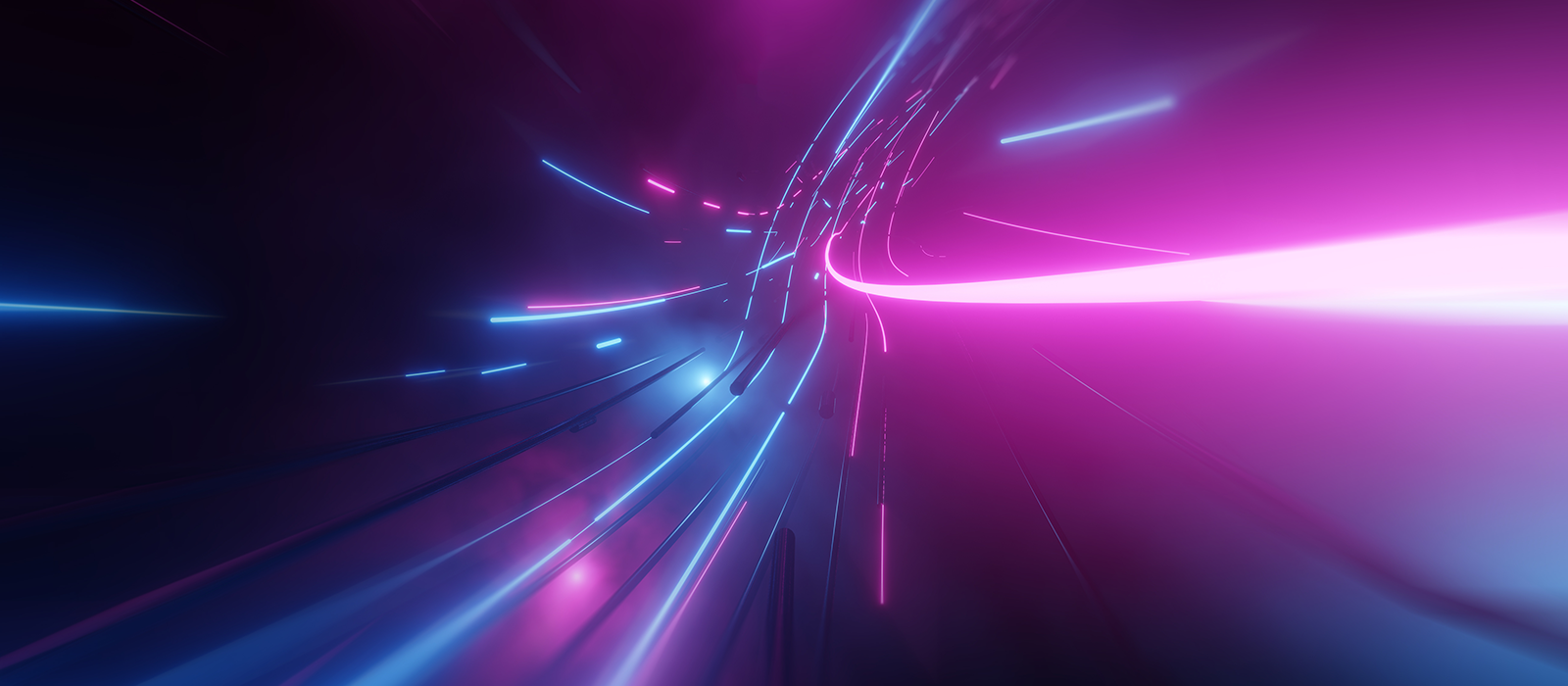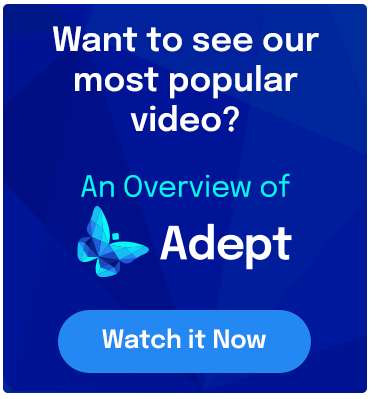One of the best reasons engineering companies invest in engineering product data management (PDM) is process automation; you turn manual methods into a digital workflow. All your information has greater visibility and better, trackable management. But we all know that much of what is designed and approved in the digital world has to be printed sooner or later, or at least published to a PDF document. Once a document is printed/published, there is a break from the all the advantages inherent in using PDM. It is like taking an axe to a landline telephone cord (you still have one of those, don’t you?); The pieces are still there, but nothing’s happening.
But the dead-end scenario does not have to be the case. I have been looking recently at Adept PublishWave, an add-on to Synergis Adept. It has features for automating the printing process with high fidelity in several graphic formats without tying up a copy of whatever software created the document (CAD or otherwise). But the features I especially like are the ones that allow Adept to intelligently extend its data management magic to printing and publishing. I am making a distinction between printing and publishing: “printing” is specifically about printed output while “publishing” means sending output to a PDF document (or other formats) that might never appear on paper.
Here are the key points that really stand out to me because they allow Adept PublishWave to extend process automation to document printing/publishing:
Publish on-demand and on-approval
Adept administrators can automate and control printing so that it is dependent on the correct sign-in and/or a record of final approval. This allows Adept to guarantee the latest version is being distributed.
Tracking metadata
When multiple documents are combined into one PDF, use the PublishToAdept feature to automatically populate all metadata fields.
Publish by criteria
PublishWave can evaluate file extensions and the value of Adept metadata fields; if something doesn’t pass the test, it doesn’t get printed or published.
Controlling outside documents
Files not being managed by Adept (because they are from a client or contractor, for example) can be placed in a “watched” folder so that Adept can manage the new information as if it had been created within Adept’s wheelhouse.
Audit Log
I know most people either yawn or cringe at the word “audit” but automated audit management is perhaps Adept’s most significant features. With PublishWave, Adept can maintain an audit log of all output. This one feature alone could save many hours if an audit becomes necessary.
Why should digital control of engineering data stop just because somebody needs to read a document or study a drawing? Until the day we completely replace paper with large tablet computers as light and flexible as mylar, printing will continue. At least with Adept PublishWave you don’t have to give up the value of PDM when you print or publish a document. Contact us to learn more.
Randall S. Newton is the principal analyst and managing director at Consilia Vektor, a consulting firm serving the engineering software industry. He has been directly involved in engineering software in a number of roles since 1985.