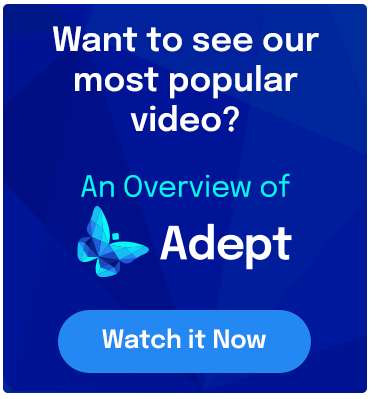When Synergis Software Vice President Todd Cummings introduced Adept 2017 at the company’s first user conference, Adept Experience, last month, he said the mission for the development team was “to deliver more power to users in an easier and more accessible way.” He and fellow presenter Chris Fabri then showed how the transition to web services technology did more than provide a faster “under the hood” experience, but also transformed how users get their work done.
Much of the work to create the user experience in Adept 2017 was about simplifying the way people worked within the program. The web-based clients were recreated from the ground up, with an eye to simplify every aspect of using Adept. The desktop client was simplified and makes users more productive in their every day tasks.
The Desktop Client has an all-new user interface, replacing the original toolbars and menus with a new Ribbon and Tab interface. This approach reduces the number of clicks required to perform tasks. In testing most common tasks were increased by a factor of four, and some by much more.

Adept 2017 also eliminates the need for multiple windows, trimming the user interface down to a single active application window for Favorites, FileGuide, Inbox, Library Browser, Search Results, and Work Area environment.
The two Adept web clients—Adept Explorer and Adept Reviewer—have been completely rewritten from scratch. Both share a brand new user interface. The web home page provides fast access to Search, Saved Searches, and Favorites. A Quick Search field is also anchored to the home page so it’s easy for users to find data in a single operation. Users of all experience levels will find the web client a fast way to stay connected to projects. The new web client UI is designed to work seamlessly across devices, including PC’s, tablets and smartphones.
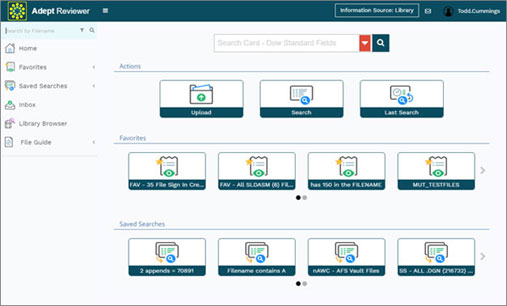
The Adept Reviewer client adds workflow capabilities; editing data cards, and file Upload. Files outside Adept can now be uploaded into a folder, which can be designated as either an Adept Work Area or a PublishWave watched folder. These new features make Adept a complete—and more secure—replacement for FTP sites or download services. Documents uploaded and downloaded will always be version-correct; all operations are recorded in the Adept Audit Trail.
Along with a modern, customizable interface, Adept has updated many of the product and workflow terms to standardize with contemporary expectations. A few examples:
Older Adept Term Adept 2017 Term
Library Card Data Card
Sign In / Sign Out Check In / Check Out
Relationship Browser Document Dashboard
Launch Open
Print Label Watermark
Checker Workflow Manager
The overall effect, based on modernization of the user experience, is to simplify access to information and to take performance to a new level. Check out the list of all the new features here. Between the under-the-hood changes and the modernized user interface, Adept 2017 delivers a modern, responsive approach to engineering document management for all levels of users.
Want to learn more about how the new features of Adept or see how it can benefit your organization? Contact us.
Randall S. Newton is the principal analyst and managing director at Consilia Vektor, a consulting firm serving the engineering software industry. He has been directly involved in engineering software in a number of roles since 1985.