
Drawing & Document Version Control Software
Confidence when the stakes are high.
Don’t leave it to chance when the field engineer needs to find the right schematic at 3 a.m. or the shop floor worker is manufacturing an expensive part. The costs of a version control issue may include worker safety, expensive scrap, reduced margins, and failures that impact the reliability of your asset or product.
Adept, drawing & document version control software, takes care of document version control for you—eliminating duplicates and accidental overwrites, so you can act with confidence when the stakes are high.
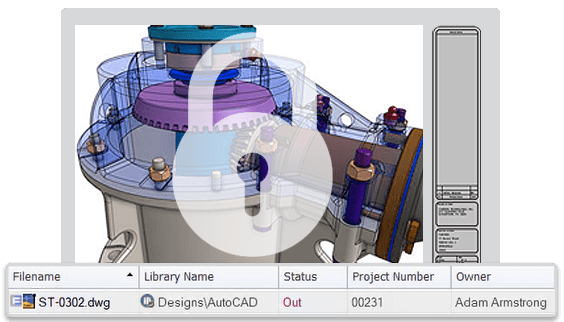
No More Duplicates
End the cycle of duplicates and make sure everyone always has the correct version at hand. When a document is checked out, it’s locked and edits happen only on a copy. Since others can’t edit a checked out document, Adept prevents duplicates and accidental overwrites.
Document Version Control in a Plant or Facility
Harmonize versions in an environment where maintenance and operations need access to “state-of-the-plant” documentation while engineering projects happen concurrently.

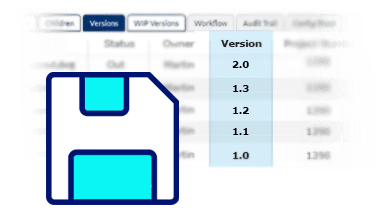
Major and Minor Versions
Save minor versions during an engineering design phase and increment major versions upon pre-defined approval processes.
Revision Control
Maintain a separate revision field linked to a drawing title block, and auto-increment your custom revision number based on events, such as check in/out or final approval.
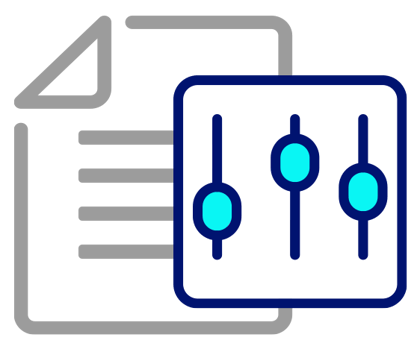
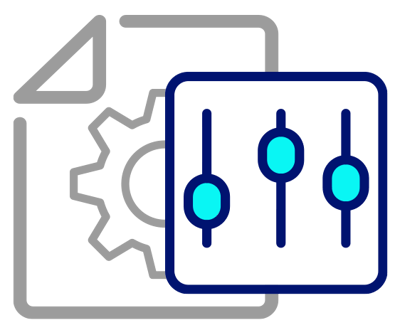
Drawing Version Control for CAD References
If your CAD files have references or configurations, you can control if a parent document references the latest version of a child document or if it’s docked to a specific version.


