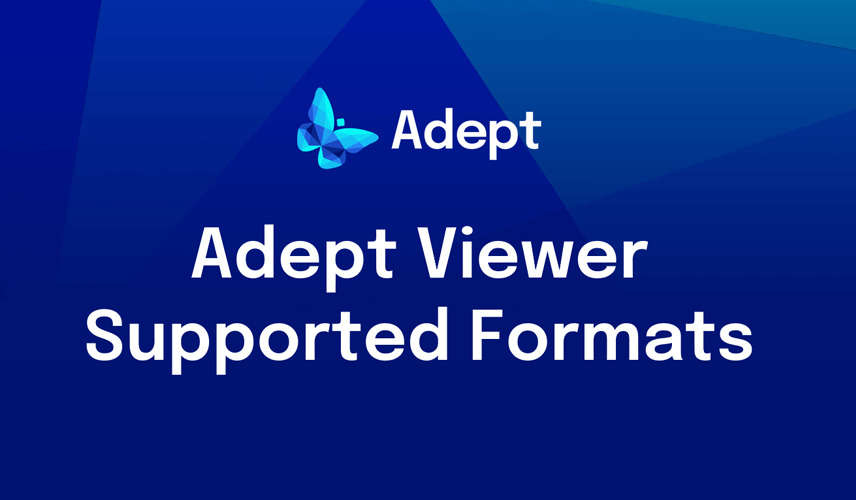-
Software
-
Software
-
Adept
- Document Management Platform Align your workforce on a scalable, flexible platform
-
Core Capabilities
Find documents fast, control versions, and leverage your data
- Centralize Document Access Find documents fast, control versions, and leverage your data
- Find Documents Fast Find documents fast, control versions, and leverage your data
- Ensure Version Control Find documents fast, control versions, and leverage your data
- Leverage Metadata Find documents fast, control versions, and leverage your data
- Workflow & Collaboration Automate approval processes and simplify global collaboration
- CAD Drawing & Model Management Give designers the tools they need to stay focused on design
- Visualization & Markup View and markup CAD and office files without the native application
- Security & Control Get the document security, control, and traceability you need
- Business System Integrations Automate data flows and business processes across applications
- Adept PublishWave
- Adept Integrator
-
Adept
-
Solutions
-
By Need
- Engineering Drawing Management Run Adept inside CAD, manage references, and link attributes
- AutoCAD Drawing & Model Management Drawing and XREF management in AutoCAD-based applications
- Product Data Management Get complete, integrated PDM for Inventor
- Enterprise Document Management Connect your entire workforce with one source of truth
- Capital Engineering Projects Deliver capital projects to operations faster and with lower risk
- Operations & Maintenance Get more efficient, safe, and reliable asset operations
- Regulatory Compliance Simplify data governance, compliance, and system validation
- Engineering Change Management Automate and accelerate your engineering change process
- Global Collaboration and Work Sharing Empower innovation, simplify design reviews, and shorten projects
-
By Industry
- Chemicals Connect your value chain to transform projects and operations
- Energy & Utilities Improve reliability, safety, and compliance with drawing control
- Engineering & Construction Design and build better, faster, and more profitably
- Facilities & Buildings Optimize the return on your facilities and buildings
- Lifesciences Streamline compliance and system validation
- Manufacturing Get control of your entire product development process
- Mining Get control of your mining project documentation from pit to port
- Oil & Gas Increase asset reliability, accelerate projects, and lower your risk
-
By Need
- Customer Success
-
Software
- Demo Center
- Events
- Resources
- Pricing
- Company
What's New in Adept SUMMER '24
Adept SUMMER ’24 is available for download, and includes Adept Insights, view and print enhancements, and Citrix / Terminal Services support.

Introducing Adept Insights
Adept’s new data analysis and reporting feature, Insights, delivers two web-based dashboards in its initial release. The Audit Trail and the Active Workflow dashboards include interactive filtering, dynamic charts, and data exports in XLSX format.
System Administrators now have a more powerful viewing experience of Audit Trail records and a more holistic look at active documents in a workflow. With Insights, Administrators can easily get the data view they want to gain understanding, optimize work processes, and make better decisions. Other users can access these same capabilities, limited by their Adept permissions.
Insights is accessible from the Adept Web clients, Adept Desktop, and the Adept Task Pane within a supported CAD application.
Terminal Services and Citrix Support
Adept SUMMER ’24 adds Citrix and Terminal Services support for Adept Desktop and Adept Creator with the Adept Viewer. Please refer to the Installation Manual for step-by-step instructions.
New for Adept
- The Synergis PDF Printer is available again as a virtual Windows printer for Adept Desktop installations after a hiatus for a few releases. With its return, users may choose the destination folder where output files will be saved.
- Workflow notification options have been changed to allow the trigger that sends a notification when a document is Checked In to Hold to be turned off for customers that do not need such notifications.
- Adept Web and Adept Desktop clients can print files in monochrome.
- A new prerequisite installation package is available for Adept Clients. Running the prerequisite package ensures that all necessary Windows and Synergis prerequisites are installed.
NEW FOR THE ADEPT VIEWER
Updated Features in Adept Viewer.
Functionality for All Customers
- Printing is now available from Adept Viewer.
- Internet Message Format EML files are now viewable.
- The Publish to PDF dialog now includes the current View option to define the area to publish.
- CALS raster image files are supported as embedded children of other CAD files.
Microsoft Functionality
- Microsoft MSG and OFT files are now viewable.
- Excel viewing has been improved by using Print Areas as printable sheets. Contact Synergis Helpdesk for assistance.
MicroStation Functionality
- MicroStation files that do not use DGN extensions are now supported for viewing directly or as the child of another file. Contact the Synergis Helpdesk for assistance to determine whether your custom extensions are registered.
- 2D MicroStation files may be compared so long as their file extensions are registered as MicroStation extensions.
- MicroStation DGN files can be viewed or published to PDF in monochrome.
SOLIDWORKS Functionality
- 3D SOLIDWORKS assemblies and parts (SLDASM and SLDPRT) but not drawings (SLDDRW) may be compared.
Inventor Functionality
- 3D Inventor assemblies and parts (IAM and IPT) but not drawings (DWG) may be compared.
- TIFF files renamed to Inventor IDW or DWG are now viewable for both the current version and past versions of a document.
AutoCAD Functionality
- Searching for text within AutoCAD DWG files is supported.
- AutoCAD DWG pen names may be overridden for viewing or for publishing to PDF.
- AutoCAD DWG files can be viewed or published to PDF in monochrome.
Navisworks Functionality
- Navisworks 2024 joins earlier releases as a supported file format.
NEW IN ADEPT MOBILE
Adept Mobile Features & Enhancements
Following its initial release, Adept Mobile now supports Android 11 through 14.
Customers who use Single Sign On (SSO) for authentication to Adept may also use SSO for authentication in the latest Android and Apple versions of Adept Mobile.
A new offline mode allows users to access the files that they have already made available offline on their device. This mode is available when users are not logged in or when devices have no internet or cellular connection.
All New Adept Viewer
The new Adept Viewer is feature rich and will help you be more productive out of the gate. Here are a few highlights, with more details below:
- Absolutely no Java required!
- Support for the formats you require, from Office documents to 2D and 3D CAD
- Improved user experience, fidelity, and performance
- Multi-user markup creation and management
- PDF creation & viewing
Visualization and Markup
Game-changing design visualization for everyone
The new viewer includes support for more recent versions of CAD that are integrated with Adept, including AutoCAD 2022-2024, Inventor 2022-2024, and SOLIDWORKS 2021-2023. Most file formats previously supported in the OEM Viewer are supported in the Adept Viewer, including those mentioned above as well as MicroStation, PTC Creo, Siemens Solid Edge, Word, Excel, PowerPoint, PDF, TIFF, JPEG, PNG, ZIP, and more.
The New Adept Viewer is loaded with features users have come to expect in previous Adept Viewing solutions, and there are many new capabilities. Here are some of the highlights of the new Viewer:
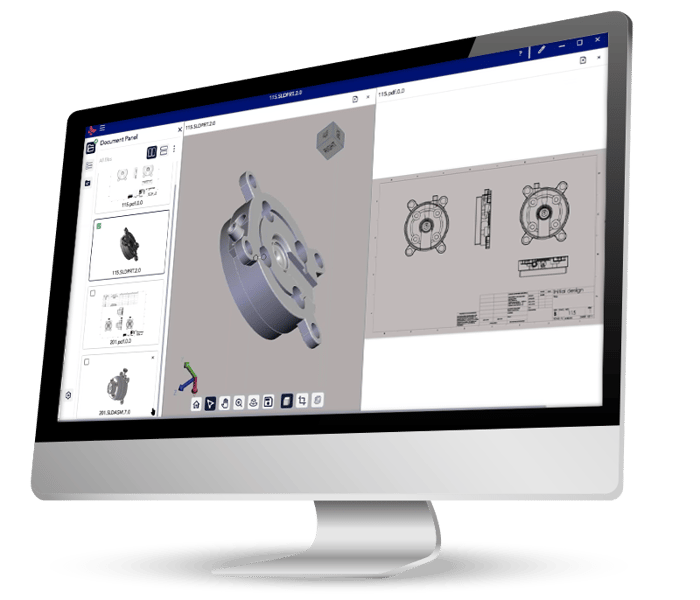
- Built with the latest technologies
- A simplified user experience for an easier learning curve and faster adoption
- Increased fidelity with several file formats
- Improved performance in several areas
- Support for local Work Area viewing in Adept Desktop, Creator, & CAD Task Panes
- View multiple documents at the same time in desktop and web clients
- Tiled and Thumbnail views of open documents
- Saved views
- Intelligent selection and zooming
- Converts many redlines from the OEM viewer to new Adept Viewer markups
- Automatic viewer updates without requiring reinstallation of the Adept client (admin defined)
- Enhanced model and object properties
- Advanced caching engine
- And much more!